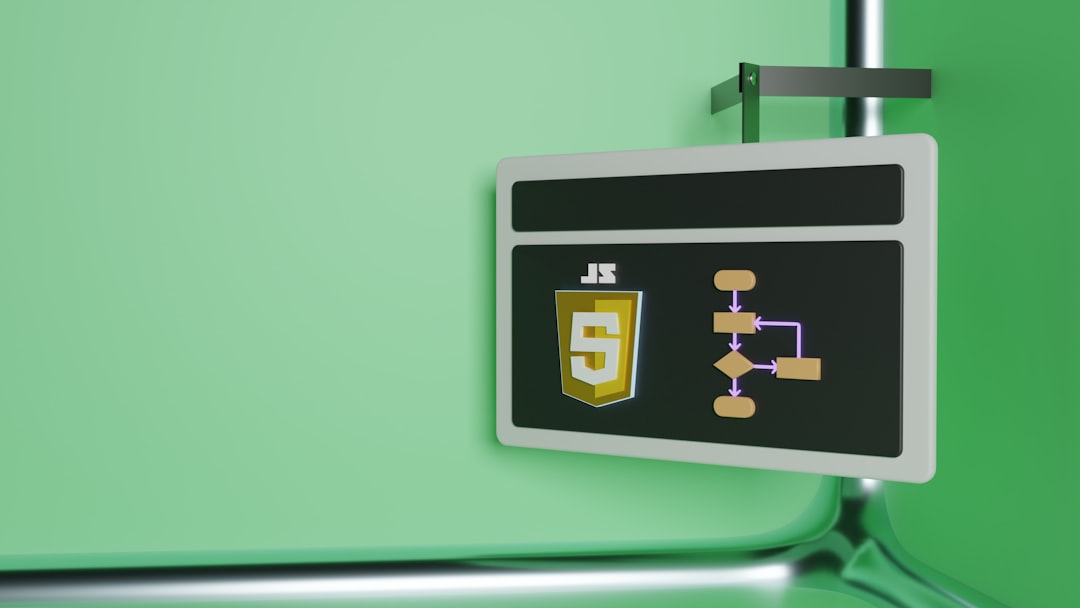Mastering JavaScript's findIndex A Deep Dive into Array Object Searching
Mastering JavaScript's findIndex A Deep Dive into Array Object Searching - Understanding the basics of findIndex in JavaScript
`findIndex` is a core JavaScript array method that lets you search for specific elements within an array. It works by executing a callback function for each element in the array. If the callback function returns a truthy value, `findIndex` returns the index of that element. However, if no element passes the test, `findIndex` returns `-1`, indicating no match was found. This might cause confusion, as some descriptions wrongly claim `findIndex` returns `1` when no match is found. A key difference from `find` is that `findIndex` returns the index of the matching element, not the element itself. This makes `findIndex` a valuable tool when you need to know the exact position of an element within an array.
Keep in mind, `findIndex` only checks populated indices; it skips empty slots. The method traverses the array in ascending index order and stops immediately when it finds the first element that satisfies the condition. Overall, understanding the nuances of `findIndex` is key to mastering JavaScript's array manipulation capabilities.
`findIndex` is a handy JavaScript method for locating elements within an array that meet a specific condition. Unlike its cousin `find`, which returns the matching element itself, `findIndex` returns the *index* of the first matching element.
You can use `findIndex` to search arrays containing mixed data types—numbers, strings, objects—without needing a uniform element type. The search starts at the beginning of the array and proceeds in ascending index order, stopping as soon as a match is found. This makes its worst-case time complexity O(n), meaning it might have to check all elements in the worst case scenario.
`findIndex` returns -1 if no match is found. It does this without throwing an error, offering a clear indicator of a failed search. The `findIndex` method is non-destructive, meaning it does not modify the original array, which aligns with functional programming principles.
You can enhance the adaptability of `findIndex` by providing an optional second parameter that sets the context (`this` value) for the callback function. This can be helpful when the callback needs to access properties or methods of a specific object.
The callback function passed to `findIndex` receives three arguments: the current element being evaluated, its index in the array, and the entire array itself. This allows you to construct more comprehensive search conditions.
A caveat to remember is that `findIndex` skips over empty slots in sparse arrays, which could lead to unexpected outcomes if not considered. Another limitation is that `findIndex` doesn't automatically search nested arrays. If you need to search within inner arrays, you'll need to implement additional logic.
While `findIndex` is widely supported, older browsers may require polyfills to utilize it. However, its widespread availability and compatibility make it a powerful tool for working with array data. Combining `findIndex` with other array methods like `map` and `filter` can help to simplify complex search and processing operations within your JavaScript code.
Mastering JavaScript's findIndex A Deep Dive into Array Object Searching - Comparing findIndex with other array methods
`findIndex`, `find`, and `indexOf` are all JavaScript array methods used for finding elements, but they have distinct approaches and return values.
`findIndex` stands out by returning the index of the first element that meets a specified condition, which is defined by a callback function. This makes it particularly useful when you need to know the exact position of a specific element in an array.
`find`, in contrast, returns the element itself, omitting its index. `indexOf`, on the other hand, simply checks for the existence of an exact match for a given value without any flexibility for custom conditions.
Furthermore, `findIndex` has an edge in performance compared to methods involving multiple operations like `map` followed by `indexOf`. This is because `findIndex` only traverses the array once to find the first matching element.
Recognizing these differences is essential for making informed decisions when choosing the appropriate method for your array manipulation tasks in JavaScript.
`findIndex` is a powerful tool in JavaScript for searching within arrays, but its strengths and weaknesses are often overlooked. While `findIndex` returns the index of the first matching element, methods like `some` focus on whether a match exists, not its exact position. This emphasizes the distinct nature of their applications.
When you need to search nested arrays, `findIndex` doesn't automatically delve into those structures. Instead, you'll need to employ custom recursive techniques or use `flatMap` alongside `findIndex`, showcasing the need for careful consideration in handling complex data.
One significant advantage of `findIndex` is its flexible callback function, which can receive not only the current element but also its index and the entire array. This level of contextual awareness surpasses methods like `map` and `filter`, allowing for more refined search conditions based on comprehensive array information.
Its treatment of sparse arrays is intriguing. `findIndex` skips over empty slots, providing efficiency during searches. This behavior, while potentially useful, can also lead to unforeseen outcomes for developers accustomed to uniform index handling.
`findIndex` allows for a custom `this` binding in its callback function, mirroring methods like `reduce` in offering flexible context. This provides developers with unique capabilities to utilize external state during searches without the need for unnecessary boilerplate code.
While both `findIndex` and `indexOf` have a worst-case time complexity of O(n), `findIndex` empowers nuanced searches through its more complex callback predicate. This reveals a trade-off between the capability for nuanced searches and the raw speed of direct value matching, something `indexOf` lacks.
The nature of the equality check in `findIndex` is important to understand. It uses strict equality (===) when evaluating conditions, contrasting with methods like `filter` which might behave differently in type coercion scenarios. This ensures consistent outcomes during searches of arrays containing mixed data types.
`findIndex`, as a higher-order function, aligns seamlessly with functional programming paradigms, treating functions as first-class citizens. This contrasts with the more imperative style of methods like `forEach` which don't return values.
Finally, the design of `findIndex` gracefully avoids throwing an error on a failed search, returning `-1` instead. This encourages clear error handling, as developers can explicitly check for failure conditions rather than handling potential exceptions arising from mistaken assumptions.
Mastering JavaScript's findIndex A Deep Dive into Array Object Searching - Implementing findIndex for object searches
`findIndex` is a valuable tool for working with arrays of objects in JavaScript. Its primary purpose is to locate the index of the first object in an array that matches a specific condition. You can achieve this by supplying a callback function that defines the search criteria, which can be as simple or as complex as needed. This allows you to search for objects based on specific properties, greatly simplifying the management of data like user profiles or product lists. Additionally, `findIndex` stops iterating the array as soon as it finds a match, making it efficient even when dealing with large arrays. However, it's important to note that `findIndex` won't automatically delve into nested arrays. Therefore, if your data structure contains nested arrays, you'll need to incorporate additional logic to search for objects within them.
`findIndex` is a versatile tool for searching within arrays, but its strengths and weaknesses are often overlooked. While it excels at finding the index of the first matching element, it falls short in certain scenarios.
Let’s examine some interesting aspects of `findIndex`:
* **Strict Equality in Mixed Type Arrays:** `findIndex` utilizes strict equality (`===`) when evaluating elements, which can lead to unexpected behavior in mixed-type arrays. This is because strict equality doesn't perform type coercion, unlike methods like `filter` or `some`. Developers need to be mindful of type consistency in their search conditions.
* **The Intriguing Sparse Array Behavior:** `findIndex` seamlessly skips over empty slots in sparse arrays, which can optimize performance but can also mislead developers about the actual number of elements in the array.
* **A Design Choice: Negative One for Non-Error**: Rather than raising exceptions, `findIndex` gracefully returns `-1` when no matching element is found, promoting smooth error handling through return values.
* **Callback Contextualization: A Powerful Feature:** `findIndex` allows developers to define a custom `this` context in its callback function, which enhances its flexibility and lets them leverage relevant object properties during the search. This is unlike methods like `forEach` which lack this versatility.
* **Early Termination for Performance**: `findIndex` stops its search immediately upon finding a match, providing a performance boost, especially in large arrays. This stands in contrast to methods like `map` or `forEach` that always traverse the entire array.
* **Compatibility for More Efficient Workflow**: `findIndex` can be seamlessly integrated with other array methods, complementing functionalities like `map` and `filter` to simplify data processing tasks.
* **Recursive Searches: A Limitation:** `findIndex` is not optimized for recursive searches, meaning that searching deeply nested arrays requires additional logic. This can lead to complex designs for applications involving nested data structures.
* **The Performance vs. Capability Tradeoff:** While having a worst-case time complexity of O(n), `findIndex` provides far richer semantic capabilities than simpler methods like `indexOf`. This makes it crucial to assess whether the context requires more sophisticated search capabilities or raw speed.
* **Dealing with `undefined`:** `findIndex` doesn't differentiate between `undefined` values intentionally used in an array and empty slots in sparse arrays. Developers should be aware of this potential for confusion when searching arrays that contain `undefined` as a legitimate value.
* **Cognitive Load on Callback Logic:** Unlike simpler methods like `some` or `every` which operate on binary conditions, `findIndex` requires developers to implement the search logic within the callback function itself. This imposes a greater cognitive load on developers to ensure clear and correct search conditions.
Mastering JavaScript's findIndex A Deep Dive into Array Object Searching - Performance considerations when using findIndex
When working with `findIndex` for searching in JavaScript, performance becomes crucial, especially when dealing with large datasets. Because `findIndex` operates linearly, it has a time complexity of O(n), potentially leading to slower performance compared to more specialized search algorithms, particularly when dealing with sorted data. In such scenarios, consider using binary search techniques for a significant performance boost.
Further optimizations can be achieved by caching results to prevent redundant calculations, ultimately improving application responsiveness. When encountering complex data structures, such as deeply nested arrays, you might need alternative approaches to maintain optimal performance without sacrificing functionality.
`findIndex` is a powerful tool for searching through arrays, but its performance characteristics can be crucial in certain contexts. It's not just about speed; it's about understanding the tradeoffs that arise when using `findIndex` for different types of searches.
Let's dive into some key performance aspects of `findIndex`:
1. **Worst-case complexity**: `findIndex` has a worst-case time complexity of O(n), meaning in the worst case scenario, it may need to examine every element in the array. This becomes a concern in large datasets where performance is critical.
2. **Early exit for speed**: Fortunately, `findIndex` stops its search as soon as it finds a match. This early exit behavior makes it more efficient than methods like `map` that always process every element, regardless of whether a match is found.
3. **Sparse arrays and their implications**: When you're dealing with sparse arrays (arrays with empty slots), `findIndex` cleverly skips over those empty slots. While this might improve performance by avoiding unnecessary checks, it can lead to confusion if you're not aware of it and expect it to visit every index.
4. **Memory efficiency**: Unlike some array methods that create new arrays, `findIndex` operates directly on the existing array without needing to make a copy. This can be a benefit for memory-sensitive applications where you want to minimize the memory footprint.
5. **Function call overhead**: Every time `findIndex` uses its callback function to evaluate an element, there's an associated overhead for function calls. In very large arrays or extremely performance-critical applications, this overhead can add up.
6. **CPU cache performance**: The way elements are stored in memory can impact CPU cache performance. Linear traversal of the array (like what `findIndex` does) can be faster when data is close together in memory. However, this is heavily dependent on how the data is organized and structured.
7. **Callback complexity matters**: The complexity and size of the callback function you use with `findIndex` play a crucial role. If your callback function is computationally intensive, it can overshadow the benefits of early exit.
8. **Non-destructive nature**: One way `findIndex` contributes to better performance is that it doesn't modify the original array. This can avoid the overhead of copying or altering arrays, which is useful for maintaining data integrity and efficiency.
9. **Type-safety**: `findIndex` utilizes strict equality (===) for comparisons, which can make it faster when types are consistent. This eliminates the overhead of type coercion, as seen in methods like `filter`, which might behave differently in type coercion scenarios.
10. **`undefined` behavior**: `findIndex` doesn't differentiate between intentional `undefined` values in your array and empty slots in a sparse array. Be aware of this, as it can influence how you interpret search results and their implications for performance.
In essence, `findIndex` is a great tool, but it's important to consider these performance nuances and pick the right tool for the job. You don't want to choose it blindly without understanding its subtle implications for your specific needs.
Mastering JavaScript's findIndex A Deep Dive into Array Object Searching - Common pitfalls and how to avoid them
When diving into JavaScript's `findIndex` method, it's crucial to be aware of common pitfalls that can trip up even seasoned developers. One significant issue arises when the callback function used with `findIndex` fails to return a truthy value. This can lead to confusion, as beginners often mistakenly interpret a return value of `-1` as a sign of success, while in reality, it signifies that no matching element was found.
Another pitfall lies in the way `findIndex` interacts with sparse arrays. Since it skips over empty slots, developers need to be careful not to make assumptions about the array's contents, as `findIndex` may not evaluate every index. Lastly, developers must understand that `findIndex` uses strict equality checks, which means it doesn't perform type coercion when comparing elements. This can lead to unexpected behavior when working with arrays containing mixed data types, as a mismatch in type will result in a failed match, even if the values are conceptually similar. By carefully addressing these pitfalls, you can avoid common errors and effectively utilize the power of `findIndex`.
`findIndex` is a powerful JavaScript method for searching through arrays, but it has its pitfalls if you aren't careful. While it's convenient for finding the index of the first matching element in an array, it's easy to fall into common traps that can lead to unexpected results and inefficient code. Here are ten common pitfalls and how to avoid them:
1. **Assuming Uniform Array Structure**: It's a common misconception to assume all arrays have the same element types. JavaScript arrays can be heterogeneous, with various data types. This can cause problems if your `findIndex` condition relies on a specific type but encounters something different. Be mindful of the types in your arrays.
2. **Ignoring Sparse Array Behavior**: Remember `findIndex` skips empty slots in sparse arrays. If your array has undefined values or `null` entries, this can affect your search results. Make sure to check for sparse array behavior if it could be a factor in your array.
3. **Overlooking Performance and Complexity Trade-offs**: `findIndex` has a worst-case time complexity of O(n), meaning it might have to look at every element. For large datasets or sorted arrays, other algorithms like binary search might offer better performance. Choose the right tool for the job!
4. **Not Leveraging Early Exit**: A key advantage of `findIndex` is that it stops searching as soon as it finds a match. Make sure your code structure utilizes this efficiency to avoid unnecessary array traversal.
5. **Misunderstanding Strict Equality**: `findIndex` uses strict equality (===) for comparisons, which doesn't perform type coercion. This can lead to problems if you're working with mixed data types. For consistency, make sure your data types are the same in the array you're searching.
6. **Neglecting Recursive Logic for Nested Structures**: A significant point to remember is that `findIndex` doesn't automatically search nested arrays. If you're working with deeply nested structures, you'll need to write custom recursive functions or use other methods to handle the nested data.
7. **Ignoring Callback Function Overhead**: It's easy to forget about the performance implications of the callback function used in `findIndex`. If your callback logic is complex, it can introduce extra overhead. Think about ways to simplify your callback for more efficient searching.
8. **Failing to Handle the `undefined` Quirks**: Be aware that `findIndex` doesn't differentiate between sparse array slots and explicitly defined `undefined` values. It's a good practice to keep track of your data structures to avoid confusion.
9. **Relying Solely on `findIndex` for Element Presence**: Remember that `findIndex` returns the *index* of the matching element, while methods like `some` only check if a match exists. Choose the right method depending on your needs to avoid unnecessary complexity.
10. **Forgetting About Context Binding**: The optional `this` parameter in `findIndex` lets you access properties from the object that calls it. This can improve code clarity, but it's easy to overlook this functionality, leading to bugs.
Keep these pitfalls in mind when working with `findIndex`. With careful attention to detail, you can use this powerful tool to write cleaner, more efficient JavaScript code.
Mastering JavaScript's findIndex A Deep Dive into Array Object Searching - Real-world applications of findIndex in modern web development
The `findIndex` method in JavaScript is a valuable tool for modern web development due to its ability to efficiently search within arrays. It lets you quickly find the position of an element that meets specific criteria, which is particularly useful when you're working with collections of objects, such as user profiles or product lists. In real-world scenarios, `findIndex` is crucial for tasks involving updating or removing elements based on complex conditions, streamlining data manipulation. Its non-destructive nature, which avoids altering the original array, makes it a good fit for functional programming approaches, contributing to better code readability and performance. However, developers need to be aware of potential issues like how `findIndex` handles sparse arrays and strict equality checks to leverage its power effectively.
`findIndex` is a handy tool, but its performance can be a bit of a black box. For example, it zips through a well-populated array where the matching element is at the start, but when you throw in empty slots or a sparse array, it can be hard to predict how long it takes. It also doesn't copy arrays, so it’s kind of a memory efficiency champion. This is a big deal when you’re on a tight budget, or if your code’s got to be extra careful with memory.
However, if you're diving into deeply nested data structures, `findIndex` isn't your hero. You'll need to write some custom code or pull in other methods to handle those kinds of things. And the callback function you use with `findIndex` can have a big impact on performance. A complex callback can slow you down. This is where you need to think about keeping the callback clean and simple.
JavaScript arrays are often full of surprises. They can mix different types of data, which can trip you up when you're using `findIndex` because it relies on strict equality. You might miss a match because the types don’t match perfectly, even if the values look similar. You also have to be aware of sparse arrays. They can confuse you if you’re not careful because `findIndex` skips over the empty slots. It’s like you’re searching through a building where some rooms are missing – you might get lost if you aren’t paying attention!
`findIndex` handles `undefined` values in a way that can be confusing. It treats an empty slot and an explicitly defined `undefined` the same. You'll need to think about how you want to handle those if you use `findIndex`. While you can combine `findIndex` with other methods like `filter` or `map`, remember to keep things clear. It's easy for your code to become a messy tangled web if you're not careful! Instead of throwing an error when there's no match, `findIndex` returns `-1`. This can be a good thing for error handling because you can code for this outcome. However, you’ve got to remember to check the return value carefully, so you don't accidentally think a `-1` is a success!
More Posts from zdnetinside.com:
- →Mastering TinyMCE 6 A Comprehensive Guide to End-User Features and Best Practices
- →Building a Real-Time Clock JavaScript Script Implementation with Time Zones and Millisecond Precision
- →How ServiceNow's San Diego Hub Shapes Cloud Computing Innovation A Look Inside 4810 Eastgate Mall
- →Procrastination to Productivity 7 Proven Strategies for Jumpstarting Your 10-Page Paper
- →The Rise of Contingent Work Navigating Job Security in the Gig Economy of 2024
- →7 Essential IT Solutions for Small Businesses in 2024 Balancing Cost and Security